Using site deployer with MFA
Applies to:
All versions
Overview
If the tenant users don’t have login/password and use smartcard/pin, or use multi factor authentication (MFA), you require AppOnly permissions on the Akumina app for the CICD pipeline in Azure DevOps to deploy code. This is described at https://docs.microsoft.com/en-us/sharepoint/dev/solution-guidance/security-apponly-azureacs and you will use the clientid\secret in the CICD pipeline to deploy code without need of a password.
For how to use the clientid/clientsecret in the Akumina site deployer, please look here: https://akumina.github.io/docs/Site-Deployer-Version-4-5.html#minimum-usage-with-clientid-clientsecret, specifically “Minimum usage with clientid|clientsecret”.
The requisite permissions needed are the same as the .app file, with the addition of the AllowAppOnlyPolicy attribute, as shown below:
<AppPermissionRequests AllowAppOnlyPolicy="true">
<AppPermissionRequest Scope="http://sharepoint/content/sitecollection" Right="FullControl" />
<AppPermissionRequest Scope="http://sharepoint/social/tenant" Right="FullControl" />
<AppPermissionRequest Scope="http://sharepoint/taxonomy" Right="Write" />
<AppPermissionRequest Scope="http://sharepoint/content/sitecollection/web" Right="FullControl" />
<AppPermissionRequest Scope="http://sharepoint/content/sitecollection/web/list" Right="FullControl" />
<AppPermissionRequest Scope="http://sharepoint/content/tenant" Right="Read" />
</AppPermissionRequests>
NOTE: per https://docs.microsoft.com/en-us/sharepoint/dev/solution-guidance/security-apponly-azureacs, this occurs on the ROOT site appinv.aspx, not the app catalog’s appinv page. It is required for a user who has sitecollection admin rights in the root site at https://tenant.sharepoint.com to add AllowAppOnlyPolicy permissions to the SharePoint App for Akumina following the steps outlined in https://docs.microsoft.com/en-us/sharepoint/dev/solution-guidance/security-apponly-azureacs. This must be done by going to https://tenant.sharepoint.com/_layouts/15/appregnew.aspx in the ROOT site of the SharePoint tenant. Pull up the app registration by using the AppID for the Akumina app.
Step by Step
- In Central site go to:
{centralsiteurl}/_layouts/15/appregnew.aspx
- Click 1 and 2 and then use the EXACT values below for the other 3 fields, click Create
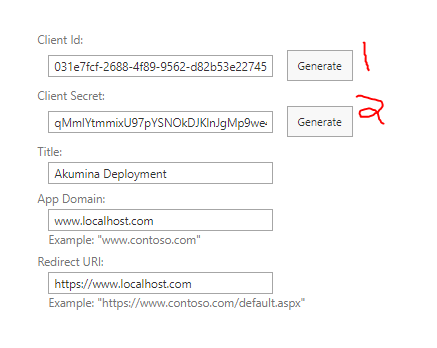
- Now capture the client id and client secret you are going to use these in your .env
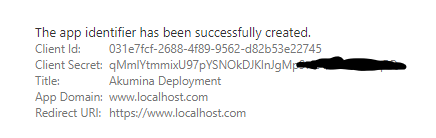
- Go into the Central site url:
{centralsiteurl}/_layouts/15/appinv.aspx
- on that page, put in the id from step 3 and click 'lookup'
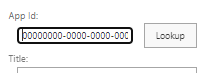
- The other fields on the form should be populated. If so, then put the XML below into the "App's Permission Request XML" field, then click "Create":
<AppPermissionRequests AllowAppOnlyPolicy="true">
<AppPermissionRequest Scope="http://sharepoint/content/sitecollection" Right="FullControl" />
<AppPermissionRequest Scope="http://sharepoint/content/sitecollection/web" Right="FullControl" />
</AppPermissionRequests>
EX:
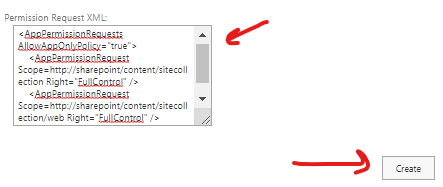
- If asked, accept the permission grant.
- Repeat steps 4 – 7 with the Delivery site
- Try the site deployer.exe deployment with the client id and secret
