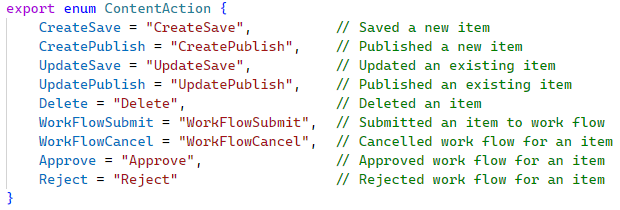Content Action Event
Applies to
6.0+
Overview
A few content actions in Authoring Modules publish an event called /authoring/contentaction/, which provides clients with several properties.
The following content actions publish this event:
- Publish
- Save
- Delete
- WorkFlow Submit
- WorkFlow Cancel
- Approve
- Reject
This allows clients to create custom behavior that happens after an above content action.
Components
There is technically only one required component for this feature - code that subscribes to the /authoring/contentaction/ event. From there, it is up to you how you want to use the payload provided.
Example
In this example I am showing a modal that displays the item's contents. The Javascript code is placed inside of digitalworkplace.custom.js, and HTML is placed inside AdditionalMasterMarkup.html.
Javascript
Akumina.Digispace.AppPart.Eventing.Subscribe("/authoring/contentaction/", (contentAction) => {
document.getElementById("authoring-events-content").textContent = JSON.stringify(contentAction, undefined, 2);
$("#authoring-events-overlay").show();
$("#authoring-events").show();
});
HTML
<div id="authoring-events-overlay" class="akv-modal-overlay" style="display: none"></div>
<div id="authoring-events" class="akv-modal akv-left-layer akv-modal-center akv-modal-small-medium" style="height: unset; display: none">
<header class="akv-modal-header ">
<div class="akv-modal-header-title-wrapper">
<h2>Authoring Events</h2>
</div>
<div class="akv-modal-header-right-wrapper">
<div class="akv-modal-actions">
<button class="akv-modal-close" onclick="onCloseAuthoringEvents()">
<i class="fa-regular fa-xmark" aria-label="Close"></i>
</button>
</div>
</div>
</header>
<section class="akv-modal-content ">
<pre id="authoring-events-content">
</pre>
</section>
<footer class="akv-modal-footer">
<button class="akv-btn-form akv-primary" onclick="onCloseAuthoringEvents()">Close</button>
</footer>
</div>
<script>
const onCloseAuthoringEvents = () => {
$("#authoring-events").hide();
$("#authoring-events-overlay").hide();
}
</script>
Payload
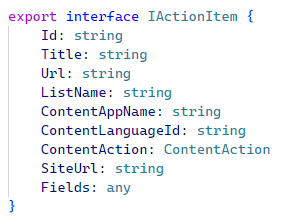
The ContentAction property contains a string that tells you what exactly the action was: