FAQ
Frequently Asked Questions
What type of Modern site collection should be used?
Any Modern site can be used. For a single page application (SPA), the Sharepoint pages are not used so Blank is preferred but not required.
Can I use the Akumina Widgets and SPFx/Modern Web Parts together?
When using the Akumina page editing experience in the Single Page Application (SPA), SPFx/Modern web parts cannot be added to pages, only Akumina widgets.
Where are the Assets stored?
Since Modern restricts the use of the Style Library, the asset files are stored in another library, named Akumina Library by default. In addition, the assets can be also be in a central site collection - see More. The digitalworkplace.env.js file, when used, is placed in the Akumina Private Library.
How do I update my widget packages to use a different library name?
We have introduced a new token {AssetLibraryName} in the config.json file in Akumina Release Version 4.8 that will allow it to work in both modern and classic, as shown below:
"Views": [
{
"Name": "default",
"Path": "/{AssetLibraryName}/DigitalWorkPlace/Content/Templates/CompanyNewsItemWidget/NewsItem.html",
"Id": "fd4d32ac-a205-4d76-b43f-6dc534b7daf1"
}
Is a central site required to utilize Akumina with a Modern site?
A central site is not required. However, for a production deployment, it is preferred. Please note that when using a development site, the Akumina framework and related items can be in the same site collection. Also, see Central Site Support.
Does the central site need to be classic?
The central site can be either Modern or Classic since a separate asset library, not the Style Library, can be used.
How do I deploy widgets into a central/delivery site configuration?
The 4.8 version of the site deployer provides a centralspurl argument that can be used to deploy widgets to the central site, see Site Deployer V4.8.
I'm deploying assets into both central site and delivery sites, will I require separate packages?
Yes - each will require its own package, see Central Site Support.
How do I have widgets pull data from a site other than the current?
See Central Site Collection Support - Widget Support for Cross site collection data retrieval.
Where do I get the download for the Modern packages?
The downloads are available in the Akumina Developer site, on the respective pages for the package type:
In what version did it become available?
The Modern support is available in Akumina version 4.8 and above.
How can a developer add additional CSS and JS files to the site?
While Modern does allow you to add additonal CSS and JS files, the process to do so requires effort in steps and configuration. With Akumina, this can be done easily using the SPA:
Do the app permissions required for the three different SP apps (SPA, SP Extension, Widget Selector) differ from the App Manager app?
No – they do not require additional permissions.
Do all the Akumina widgets work in either modern experience (SPA or widget selector)?
Yes – there is feature parity and the widgets are the same in either experience.
The Office365 suite bar has the Microsoft Search experience turned on by default – what is the best way to search an Akumina site?
See Modern Search.
Some configuration needs to occur when items need to be searched via the Office 365 Modern search. Our solution leverages the capability of SharePoint search to adjust the URL for the search items.
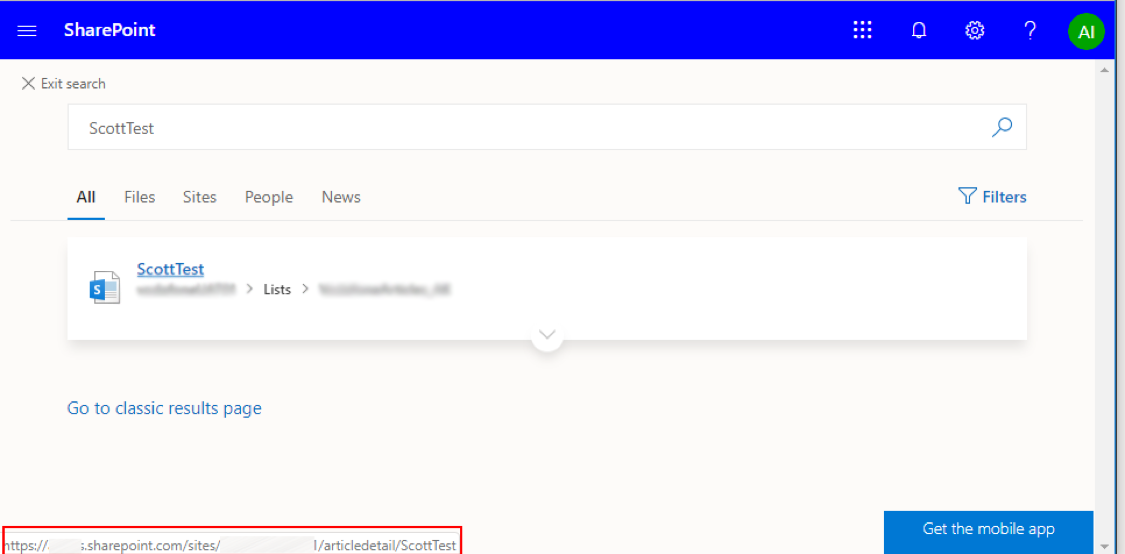
Are there Akumina widget equivalents to the Modern web parts?
Yes – there is generally a comparable Akumina widget to the web parts for Modern listed here: https://support.office.com/en-us/article/using-web-parts-on-sharepoint-pages-336e8e92-3e2d-4298-ae01-d404bbe751e0#bkmk_availableparts
How is the site deployer tooling affected for Modern?
See Site-Deployer-Version-4-8 - Modern Deployment.
Can I still use a CDN with the Akumina Framework in Modern?
Yes, in fact Akumina’s Modern implementation uses a CDN by default for its Framework files.
How do I author news articles in a Single Page Application experience?
See Modern SPA.
Something happened during testing/deployment and the debug console is not appearing, how do I enable the Sharepoint Edit button?
In the event that a conflicting setting, CDN issue, or code issue is preventing the Debug Console from appearing, you can open the Developer Console (F12 by default) and type the following command to re-enable the Sharepoint 'Edit' button:
Akumina.Digispace.Utilities.ShowModernPageEdit()
How do I update my 4.5.0.0 packages to 4.8.0.0?
See Akumina Framework 4.8 - Project Structure Functionality.
